Newsletter
Issue 76, 20 October 2003
ISSN 1442-8652
Editor: Jean Hollis Weber
jean@jeanweber.com
In this issue...
More about blocking unwanted email
Help authoring tools and help systems for Linux applications
Report on TCANZ conference 2003
Revised Taming OpenOffice.org Writer book published
Books: Amazon Hacks, by Paul Bausch, O'Reilly, 2003
eBay Hacks, by David A. Karp, O'Reilly,
2003
Australian Publishers Association training - November 2003
MSHelpWiki
My books: Taming Microsoft Word and others
Subscription information and privacy statement
More about blocking unwanted email
Last time I gave some hints on how to block unwanted email and prevent your email address from being harvested from discussion lists. Here is some updated information.
Daryl Colquhoun wrote,
"... there are ways to put addresses on websites so only a human can find
them out. The one I use is this:
<script type="text/javascript">
<!-- Begin
function email(name,domain,text) {
document.write('<a href=\"mailto:' + name + '@' + domain + '\">');
if (text == '')
document.write(name + "@" + domain + "<"
+ "/a>")
else
document.write(text + '<' + '/a>')
}
// End -->
</script>
.... and then...
<p>Please <script type="text/javascript">email("coot","acm.org","email")</script> me</p>
The paragraph says 'Please email me', with the word 'email' as a hyperlink, but the script only pieces the bits of my email address together when someone hovers their mouse over the hyperlink.
(This isn't my invention, by the way.) There are other scripts around which hide the email address even more cunningly."
-----
Thanks, Daryl. Another way to mask an email address on a website is to use
the numeric codes for the individual characters in the address, instead of
the characters themselves. For example, the numeric code for "A" is a
(ampersand, hash, two or three digits, semicolon), the code for "B" is b
and so on through the alphabet. The "@" is @ and the "dot" is .
-- enough information to get you started on hiding your own email addresses.
I mentioned BlueBottle, a spam filtering service I was using. Unfortunately, they've been forced to stop offering this service. During the recent floods of infected emails, their servers were so overwhelmed that they could not filter the mail and deliver it to users like me. Rather than struggle on, they decided to quit, with profuse apologies to their users. I've since found another company offering a similar service, but I haven't checked to find out whether they are still doing it: http://www.riskfreemail.com/
One of the services I mentioned last time, spamarrest, has been accused by numerous people of themselves engaging in spamming practices. I haven't pursued this rumor, but if any readers know more and want to comment, I'd be glad to hear from you.
My main avenue of defence for some time has been a handy little program called Mailwasher, which now comes in a free version and a paid ("pro") version. I highly recommend this product, which is easy to use and quite effective. It works for AOL, IMAP, POP3, Hotmail and MSN users.
MailWasher Pro
MailWasher Free
Help authoring tools and help systems for Linux applications
Recently I asked the techwriters' list and the help authors' list for information about help authoring tools for Linux. My question sparked a lively discussion about tools, help systems, and the expectations of Linux users regarding online help.
A summary of these discussons are here:
Help authoring tools and output for Linux applications, http://www.jeanweber.com/howto/linux-help.htm
Linux users' expectations of online help, http://www.jeanweber.com/howto/linux-users.htm
Report on TCANZ conference 2003
I attended the TCANZ (Technical Communicators Association of New Zealand) conference in early September. I was most impressed with the organization, the speakers, the topics covered, and the number of people who attended the conference.
The theme this year was "Focus on Users". The lineup of speakers was most impressive: two each from Australia and Canada, and three each from New Zealand and the USA. Most of them were quite entertaining as well as informative. I had a great time and learned a lot.
A full report is here. http://www.jeanweber.com/about/tcanz03.htm
Revised Taming OpenOffice.org Writer book published
Version 1.1.0 of the open source office suite OpenOffice.org was announced in September, and I released a revised version of my book Taming OpenOffice.org Writer a few days later. Several new features have been added to the program, numerous bugs have been fixed, speed of loading and saving has been improved, the help is much improved (but still badly indexed and in many cases lacking important information), and some settings have been added to the options dialogs or moved to different pages of the options.
More information about my book and the program is here: http://www.taming-openoffice-org.com/
Books: Amazon Hacks, by Paul Bausch, O'Reilly, 2003,
ISBN 0596005423
eBay Hacks, by David A. Karp, O'Reilly, 2003, ISBN 0596005644

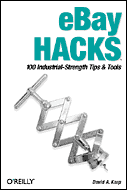 O'Reilly
are publishing this great series of "Hacks" books faster than I can read them
and put the tips into use. Even worse, each book has been full of ideas that
I want to try out, so I keep taking time from things I should be doing --
like publishing this newsletter! -- to sit at the computer trying out the
tricks I'm learning. These books are the equivalent of a "real page turner"
in fiction, like a good thriller.
O'Reilly
are publishing this great series of "Hacks" books faster than I can read them
and put the tips into use. Even worse, each book has been full of ideas that
I want to try out, so I keep taking time from things I should be doing --
like publishing this newsletter! -- to sit at the computer trying out the
tricks I'm learning. These books are the equivalent of a "real page turner"
in fiction, like a good thriller.
I'll be writing a longer review on each of these books soon (if I can find the time while reading the rest of them), but in the meantime I'll just say: if you use Amazon or eBay, whether as a buyer or as a seller, you'll likely find lots of useful tips, far more than enough to justify the (low) cost of the books. Within the first 12 pages of Amazon Hacks, I'd found two tricks I could put to use immediately to make my work easier.
(Later: Here is my review of Amazon Hacks.)
And don't forget Google Hacks and the Google Pocket Guide, mentioned in an earlier newsletter -- indispensible for anyone who uses Google to search for information on the Web.
If you want to buy any of these books through Amazon, please support this newsletter by using my affiliate links:
Amazon Hacks,
from Amazon.com
Amazon Hacks,
from Amazon.co.uk
eBay Hacks,
from Amazon.com
eBay Hacks,
from Amazon.co.uk
Google Hacks,
from Amazon.com
Google Hacks,
from Amazon.co.uk
Google Pocket
Guide, from Amazon.com
Google Pocket
Guide, from Amazon.co.uk
Australian Publishers Association training - November 2003
The APA is offered several courses in Sydney, Melbourne, and Perth in November:
1. Effective Project Management in Publishing
2. Book Design for the Non-designer
3. Time Management
4. Publicity on a Budget
5. Editing: Grammar & Copyediting for the New Editor and Non-editor
6. Defamation Law & Publishing
7. Onscreen Editing for Publication
8. Print Production Management Workshop
More details on time, venue, and cost of each workshop are here: http://www.jeanweber.com/links/apa1103.htm
Flyers and further information are available from Libby O'Donnell, Libby.Odonnell@publishers.asn.au, Ph: 02 9281 9788.
MSHelpWiki
The MSHelpWiki is a knowledge base of Microsoft Help-related information, initially created by the MicrosoftHelpMVPs and maintained by the Help authoring community.
There are lots of great Help-related sites on the Web and this site hopes to tie them all together by becoming a central location where you can search for answers.
The MSHelpWiki is not a place for tool-related Help authoring questions; it is an information bank, not a discussion group.
http://mshelpwiki.com/index.php
My books: Taming Microsoft Word and others
Taming OpenOffice.org Writer 1.1,
http://www.taming-openoffice-org.com/writer/towtoc1-1.htm
Taming Microsoft Word (3 editions, for Word 2002, 2000, and 97), http://www.jeanweber.com/books/tmw
Editing Online Help, http://www.jeanweber.com/books/olhbk.htm
Electronic Editing, http://www.jeanweber.com/books/e-edit.htm
© Copyright 2003, Jean Hollis Weber. All rights reserved.
You may forward this newsletter (in whole or in part) to friends and colleagues, as long as you retain this copyright and subscription information, and do not charge any fee.
Subscription information
This newsletter is no longer being published.
Privacy statement
I do not sell, rent, or give my mailing list to anyone.

