My article Editing illustrations discusses a range of substantive editing issues, but it doesn’t go into what to look for at the copyediting or proofreading stages of document development.
This article is the first of a series of examples of illustrations and how I edited them. The examples are taken from the OpenOffice.org (OOo) user guides.
The first things to check when copyediting or proofreading an illustration are (1) does it show what the text says it shows, and (2) do the labels, the figure caption, and the text agree.
Example 1a.
The text says,
The selected object or group has small colored squares or circles, called handles, located around the edge. You can change the size of the handles using two buttons on the Options bar: Simple Handles shows the handles as flat squares, and Large Handles shows the handles in a larger size.
Here is the illustration:
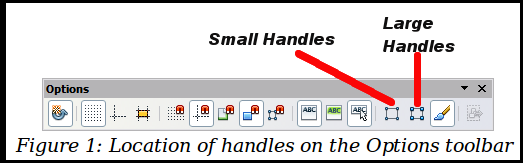
What’s wrong with this picture?
The text says “Simple Handles” but the illustration is labelled “Small Handles”.
Which is correct? The editor would need to either check the program or query the author.
Example 1b.
The text says,
You can recognize these objects by the presence of one or more yellow handles. Figure 13 shows a selection of shapes with such handles.
Here is the illustration:

What’s wrong with this picture?
There are no yellow handles! In fact, the picture does not show any handles, yellow or otherwise.
Example 1c.
The text describes the use of the Illumination page of the 3D Effects dialog. The figure caption reads, “Lighting with three independent light sources”.
Here is the illustration:

What’s wrong with this picture?
The dialog page shown is the Geometry page, not the Illumination page.
